Can't get pictures. Need clear instructions.
Western Canada Poultry Swap

Forum dedicated to the buying and selling of quality heritage poultry in Western Canada.
 testing one two Tue Dec 25, 2012 6:34 pm
testing one two Tue Dec 25, 2012 6:34 pm
 Re: testing one two Tue Dec 25, 2012 7:15 pm
Re: testing one two Tue Dec 25, 2012 7:15 pm
 Re: testing one two Tue Dec 25, 2012 8:22 pm
Re: testing one two Tue Dec 25, 2012 8:22 pm
 Re: testing one two Wed Dec 26, 2012 6:32 am
Re: testing one two Wed Dec 26, 2012 6:32 am
 Re: testing one two Wed Dec 26, 2012 4:39 pm
Re: testing one two Wed Dec 26, 2012 4:39 pm

 Re: testing one two Thu Dec 27, 2012 8:10 am
Re: testing one two Thu Dec 27, 2012 8:10 am
 Re: testing one two Thu Dec 27, 2012 2:45 pm
Re: testing one two Thu Dec 27, 2012 2:45 pm
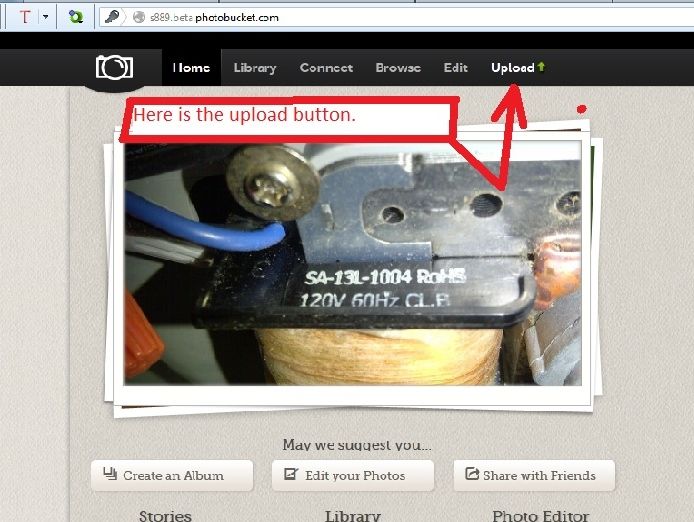
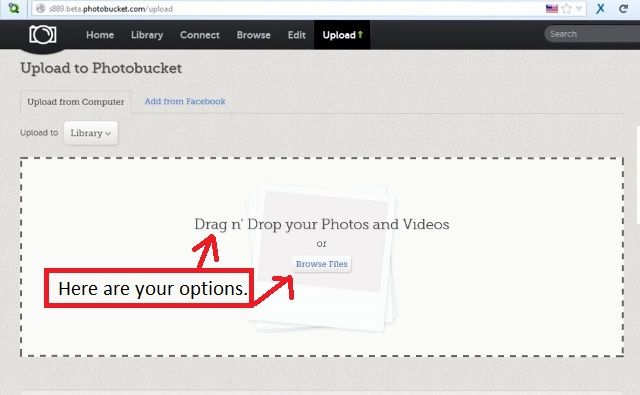
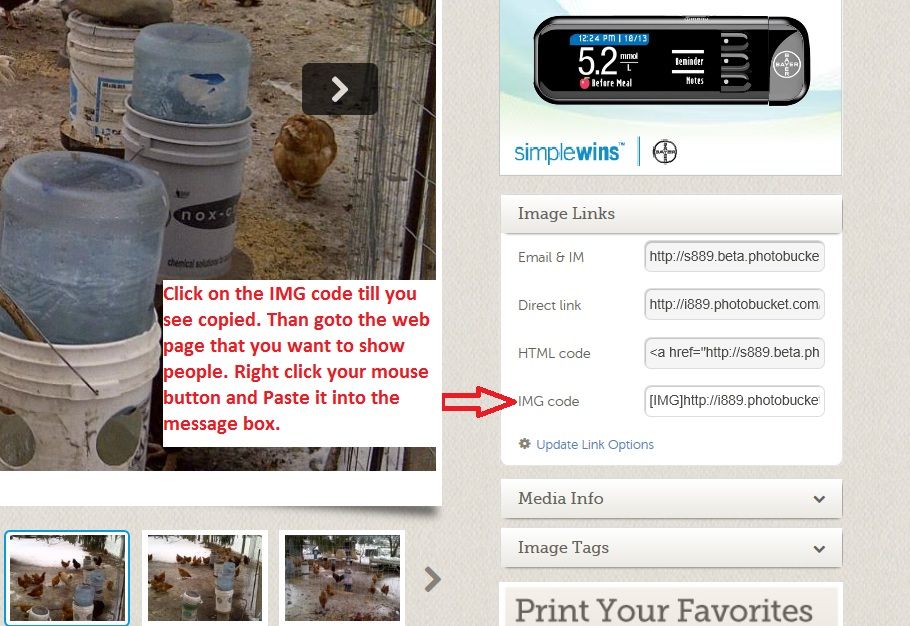
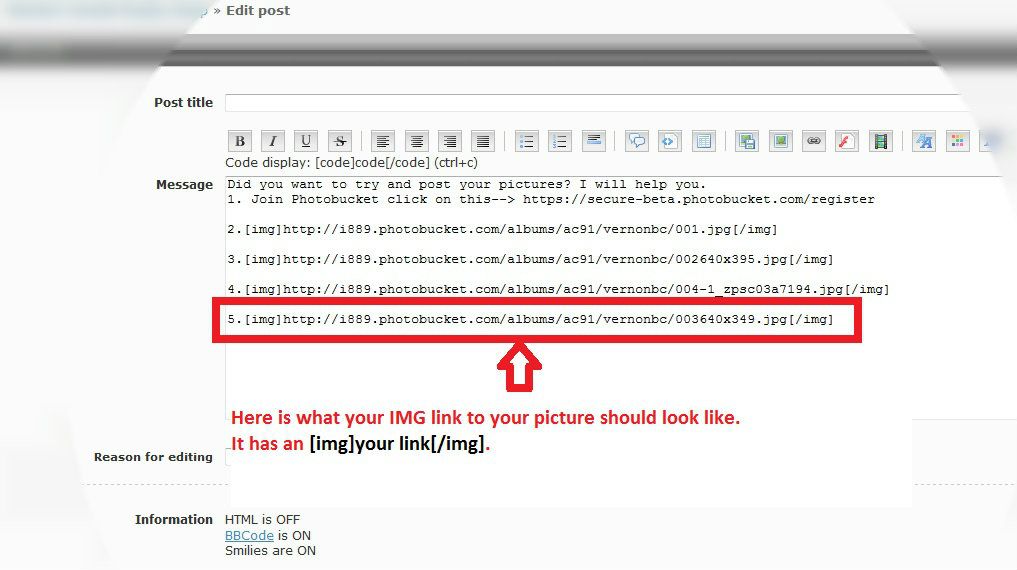
Last edited by bcboy on Thu Dec 27, 2012 3:12 pm; edited 1 time in total
 Re: testing one two Thu Dec 27, 2012 3:02 pm
Re: testing one two Thu Dec 27, 2012 3:02 pm
How are things going?lazyfarmer wrote:Can't get pictures. Need clear instructions.
 Re: testing one two Thu Dec 27, 2012 8:00 pm
Re: testing one two Thu Dec 27, 2012 8:00 pm
 Re: testing one two Thu Dec 27, 2012 8:32 pm
Re: testing one two Thu Dec 27, 2012 8:32 pm
 Re: testing one two Thu Dec 27, 2012 9:02 pm
Re: testing one two Thu Dec 27, 2012 9:02 pm
 Re: testing one two Thu Dec 27, 2012 11:58 pm
Re: testing one two Thu Dec 27, 2012 11:58 pm
So you clicked on.lazyfarmer wrote:Let me be clear I only have the skills of a monkey when it comes to computors. Yes computors. I tried option 2 on posting pictures. This is what happened. I clicked on the 15th button, a little box with www.serving.com came up, I clicked on browse, it took me to my pictures. I selected the picture I wanted and it dinged. I clicked on every button all it did was ding, so I exited. Later a email came saying I was set up with www.serving.com and it gave me a log in and password. I tried to go there it said either my log in or password were wrong. It set me up with information it took from this site, I did not ask to be set up.
So I assume now to send pictures I must join something else first, like photobucket. From what I read on this serving they take all my picture and I can acces them. I do not feel comfortable with someone else having acces to all my files. It seem by me just clicking on browse they got into my computor.
 Thanks a lot bcboy Thu Feb 14, 2013 9:43 pm
Thanks a lot bcboy Thu Feb 14, 2013 9:43 pm
 Re: testing one two Thu Feb 14, 2013 9:43 pm
Re: testing one two Thu Feb 14, 2013 9:43 pm
tung koon paak wrote:
tried the hidden river way in the sticky at the top
went to host an image, found an image i wanted,waited for it to give me the url (http) bottom of the 3 choices
dragged that into the insert image frame viewed it to see wrote these directions now sending to see if it works
 sorry Thu Feb 14, 2013 9:46 pm
sorry Thu Feb 14, 2013 9:46 pm
 Re: testing one two Fri Feb 15, 2013 12:10 am
Re: testing one two Fri Feb 15, 2013 12:10 am
Looks like you have it down, Thanks for the pictures.bigrock wrote:Good Grief..thought i was posting a picture on my page,...ended up under the testing post...oh well...you get the picture....

 Re: testing one two Fri Feb 15, 2013 7:11 am
Re: testing one two Fri Feb 15, 2013 7:11 am
bigrock wrote:Good Grief..thought i was posting a picture on my page,...ended up under the testing post...oh well...you get the picture....
 Re: testing one two Thu Dec 12, 2013 8:30 pm
Re: testing one two Thu Dec 12, 2013 8:30 pm
bigrock wrote:


Similar topics
Permissions in this forum:
You cannot reply to topics in this forum